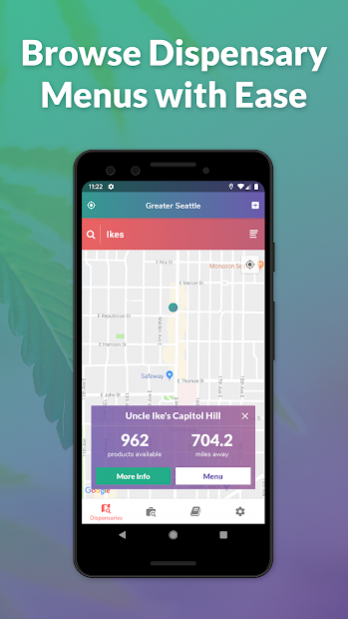strol cannabis 1.0.3
Free Version
Publisher Description
Search for products across the stock of legal cannabis dispensaries around you with one click. Hop between dispensary menus without leaving the app. Find the products you want in a flash. Become a unicorn and fly into outer space! All of this (except for one), you can do in Strol.
We take the high road when it comes to cannabis. Our goal is to help everybody shop for the best cannabis around them, so we make sure the dispensaries we list on our platform are fully licensed and follow proper safety regulations.
Strol is a lifestyle app for people interested in cannabis products and the growing cannabis lifestyle. We’ll guide you to the brands, products, deals, and dispensaries you’re looking for.
Let’s say you’re cannabis curious (aren’t we all). Strol helps you narrow down your choices in the gigantic cannabis marketplace and find the best dispensaries around you.
Strol is only available for use in markets where recreational and medical cannabis are permitted. Only those of legal age to possess and consume cannabis in their area may use this app.
Strol is product of Purple Fog Enterprises, a cannabis technology company based in Seattle, WA and founded in 2018.
About strol cannabis
strol cannabis is a free app for Android published in the Personal Interest list of apps, part of Home & Hobby.
The company that develops strol cannabis is Purple Fog Enterprises. The latest version released by its developer is 1.0.3.
To install strol cannabis on your Android device, just click the green Continue To App button above to start the installation process. The app is listed on our website since 2019-11-29 and was downloaded 8 times. We have already checked if the download link is safe, however for your own protection we recommend that you scan the downloaded app with your antivirus. Your antivirus may detect the strol cannabis as malware as malware if the download link to com.purplefogenterprises.strolcannabis is broken.
How to install strol cannabis on your Android device:
- Click on the Continue To App button on our website. This will redirect you to Google Play.
- Once the strol cannabis is shown in the Google Play listing of your Android device, you can start its download and installation. Tap on the Install button located below the search bar and to the right of the app icon.
- A pop-up window with the permissions required by strol cannabis will be shown. Click on Accept to continue the process.
- strol cannabis will be downloaded onto your device, displaying a progress. Once the download completes, the installation will start and you'll get a notification after the installation is finished.